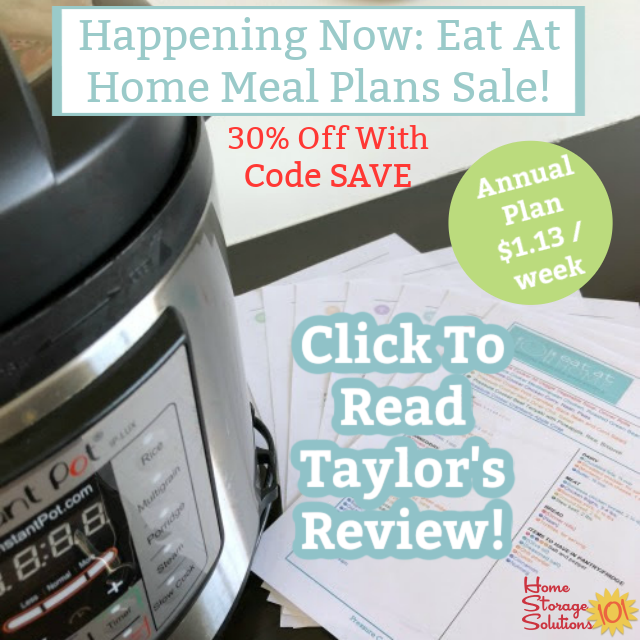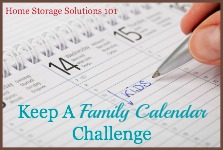Family Calendars: Examples From Readers To Get Your Inspired
by Taylor
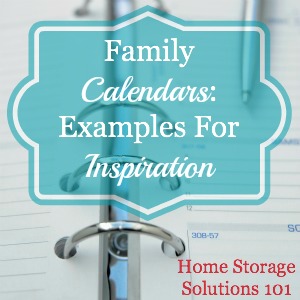
Family calendars are the focus of week #52 of the Organized Home Challenge, and as usual I asked for those who completed the challenge to show how they use or organize their family's organizing system.
Below I've got some examples from readers showing and explaining they use their calendars. I'm always looking for more examples too, so please show me how you've done it so we can all get inspired and motivated to create a system that works for our family.
You can share your ideas and examples here, in the Home Organization Hall of Fame.
Further, if you get inspired to create your own calendaring system, you can check out my step by step instructions for creating and maintaining a family calendar.
Color Coded Family Calendar For Blended Family With 4 Teenagers
by Jennie Hunt
(Perth, Australia)
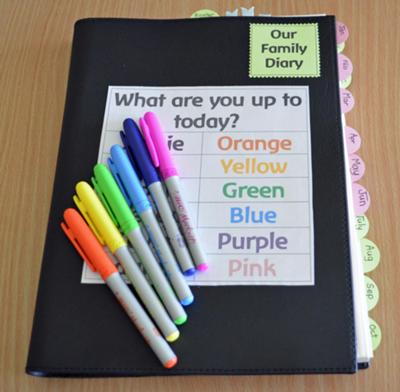
Family Diary
Jennie has shared her family calendar with me, and I have to say it looks beautiful and functional (the best of both worlds).
Jennie says:
In our blended family we have 4 teenage girls from 13 to 17 and in any given week they are either home with me and my partner or at their other parents home.It is a challenge to know what everyone has planned. The 2 eldest have work commitments too so a family diary helps keep everyone informed of who is where and when.
Taylor says:
Thanks so much for sharing this calendar idea with us Jennie.I like the idea of color coordinating like I can see from the picture you do with your kids and partner. If you've got lots of kids in your family, or other family members you're trying to coordinate then letting each family member have an assigned color can keep your system organized even at a glance.
I'd love to hear from even more readers who have family calendars, sharing how they maintain them and what works for them. You too could get featured in the Creative Storage Solutions and Home Organization Hall of Fame!
We Use A Combo Of Paper Calendar With Highlighters And Online Family Calendar

In response to Jennie's color coordinated family diary system, Suzette shared how she does something similar, but with a twist.
Suzette says:
We have coloured highlighters, including "kids with me" (yellow) and "kids without me" (orange), so that I can see where everybody is.They are still young. I am now teaching my dd age 12 how to use cozi.com, so that she can enter her assignments into the calendar while still at school. Cozi works, in that everybody can pick up the info, but I am still emotionally connected to my daytimer and highlighters. Everybody, including friends, know that if it isn't put into my book, it isn't guaranteed.
The advantage of the Cozi version is that it can show me who is blocked out for what hours.
Taylor says:
Thanks for sharing your system for family calendars too Suzette.I have heard lots about Cozi, but had not tried it. It looks like it has some great characteristics and stuff for families though, and there is a mobile app for the iPhone and Android. Plus, the major thing I like about it is it is FREE!
Here's the links to the apps:
- Download Cozi Family Organizer For iPhone & iPad {Free} {via Apple}
- Download Cozi Family Organizer For Android {Free} {via Amazon}
***Update - several people have shared how they use Cozi, so check them out below.***
In addition, here's a photo from a reader, Michelle, who uses highlighters for her family to color code her calendar as well.
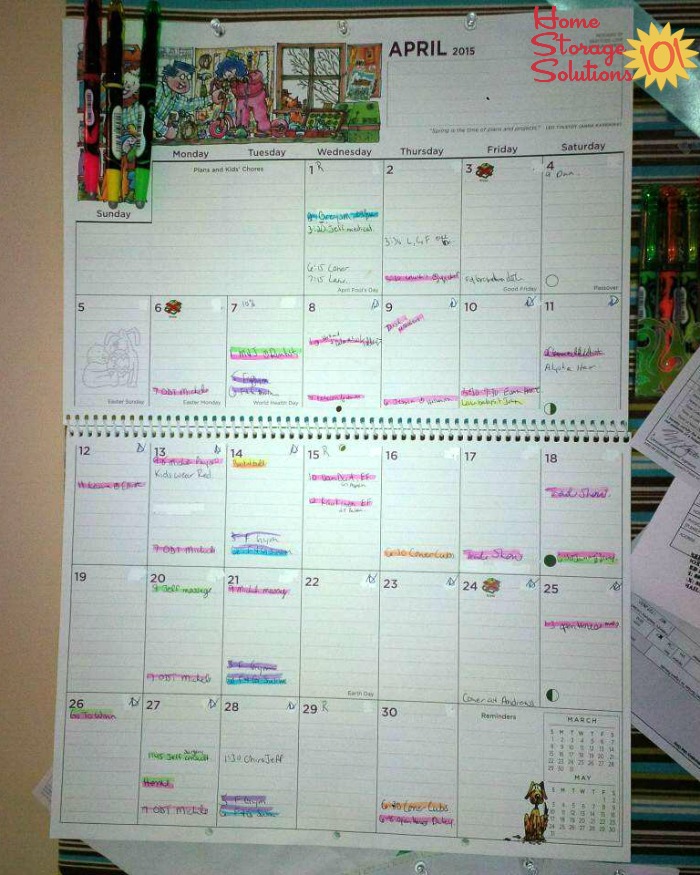
My Family Calendar Is The Center Of My Command Center
by Dawn
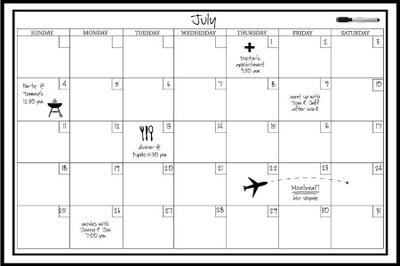
Dawn says:
I have a wall stick on marker calendar I bought at Amazon.com. It is 24"x 36."I put it in a frame I had and use that as my family calendar. It is the "center" of my command center."
Taylor says:
Thanks for sharing. Sounds like a great set up, and I think I found the calendar you were referring to on Amazon. Looks pretty sweet!Kerri Uses Two Dry Erase Calendars & Color Coding:
I have two dry erase calendars hanging up. One for the current month one for the following month.Every family member has their own color and if it's a family function it is written in black.
It took a little while but everyone goes to the board first before making plans.
Photo courtesy of Amazon.com, pictured is a Wall Pops Peel & Stick Dry Erase Monthly Calendar
We Use Google Calendars

Taylor says:
Several readers have shared with me that they use Google calendars to keep their whole family organized.HSS101 Reader says:
We've tried lots of methods over the years but have found the best for us at the moment is Google calendars.We have one for hubby's work (he's on rotating shifts which gets confusing), one for meal plan, one for everything else (meetings, my work shifts, parties, appointments etc).
You can share the calendars with others, sync them to your phones and the ipad and show more than one calendar at a time.
Very useful and both hubby and I can see wherever we are whether we are free for an invitation, what needs to be cooked for dinner, etc.
Wendy White says:
I love using Google calendar as our family calendar.As both my husband and I are on computers most of the time, it is easy to check in.
I did like your comments of the advantage of a paper calendar, so I print one week at a time from the Google calendar to post on the fridge so we can all check in easily.
It gives me the best of both without maintaining two calendars.
Google Calendars For The Win!
Another HSS101 reader stated: "We use google calendars too- couldn't live without it. I have 3 kids (19,17 & 13). I actually have about 20 google calendars (really categories) set up- one for each child, one for kids as a whole, family, school, my husband and I joint activities, meals, pets, etc. I give access to everyone for the calendars they need.With my older children it has been a good way to train them to start to use a calendar because they have to put their sporting events, activities etc. on there....or they can't go. As a mom, and the "logistics manager" of this household, it is vital! :)"
Photo courtesy of googlisti
I Keep Mine In My Pantry
by Jessica

Jessica from A Homemaker In Training shared where she keeps her calendar, in her pantry.
It makes sense. It is a central location in the house, but still inside a door so guests and visitors don't necessarily see it while family can.
Thanks for the photo Jessica!
Our Calendar Is Color Coded In Outlook Which Syncs To Cozi
by Distracted Mamma
I asked for people to share how they used Cozi for their online family calendars, and several of you have shared your information.
Distracted Mamma says:
I use OutlookAt that point it syncs with Cozi which syncs with my husband's Outlook. No need to double enter anything, which is awesome!
He always knows where we are or will be and so does his secretary if needed.
You can also print out a weekly schedule from Outlook which fits nicely on one sheet of paper, also color coded so that little kids or anyone not computer connected has access too.
Taylor says:
Thanks so much for sharing your system for keeping everyone in the loop about the family calendars Distracted Mamma. Those are some great ideas!Our Family Calendar: Combo Of Cozi, Dry Erase Calendar And Flylady Notebook
by Becky
(Texas)
Becky says:
I am a HUGE fan of the Cozi.com site.I started out doing the FLYlady stuff so I have what we call our family "Brain". I combined it with the Cozi.
I am able to keep track of my DH work schedule as well as my household schedule. My hubby and I are foster parents (waiting for a placement) so the Cozi and "Brain" will be SO helpful.
I also have a dry erase calendar board that has everything on it too.
I know this sounds like over kill but my hubby has had 6 brain injuries (due to a trucking accident in '02) that has messed up his short term memory.
Taylor says:
Thanks Becky for sharing your system. It does sound elaborate, but you know what, you've got to do what works.I'm not a fan of doing organizing tasks just to do them, but when they are actually necessary it is good to come up with a system that gets the job done, and with your husband's memory it sounds like this works really well for you guys.
Meg Combines Cozi & A Wall Calendar As Well
Meg says: I, too, use both Cozi and a wall calendar. I need a space to write things down at home, and to check quickly, like if someone calls to make plans.But, I also use Cozi so that when I'm out and about, I have that available on my phone. And my husband can make any changes. Sometimes, his work schedule will change, or maybe his work will give us baseball tickets. He can just check our calendar, then put it in!
Also works for the grocery list, too. He will add stuff while at work, and I can see it. Love Cozi!
Cozi Account Gives My Husband Updates For Our Family Calendar
by Jennifer
Jennifer also shared how she uses Cozi for at least part of her family's calendar.
Jennifer says:
Sadly, here we are a full week into February 2012 and I still haven't picked up a calendar.And even sadder...my husband hasn't missed the calendar.
I have not done a good job of getting him on board. We do have a Cozi account and he gets updates whether he likes them or not :) So hopefully he will start being on the same page with me soon.
Taylor says:
Jennifer, I know it can be hard to use a calendaring system for your family when not everyone sees its necessity.However, don't get down on yourself. There are many advantages to having an online calendar, such as what you've mentioned about getting email updates regularly. Perhaps you can just build on the system you've got, and go from there!
Remember, it doesn't have to be perfect - just do what it is supposed to do, keep you and your family on track with work, school and family activities.
As you can see there are lots of reviews of the Cozi app for organizing and using your family calendars on the go. You can check out the great organizing apps recommended in the HSS101 App Store for more ideas of things you can use today on your smart phone, whether you've got an Apple or Android model.
Have You Been Inspired To Start Your Family Calendar?
I hope these ideas have gotten you inspired to begin a family calendaring system of your own.As you can see, there is no one right way to do it. Instead, use what works for your whole family, and just get started.
You can learn more in the Create A Family Calendar Challenge, which is part of the 52 Week to an Organized Home Challenge. That article shares all the steps to take to set up your own system.
Once you've taken this challenge make sure to take pictures of your new calendar system, and share them with me here for the Home Organization Hall of Fame!
Get This Generic Room Decluttering Checklist + 32 Other Decluttering Checklists For Your Home
Whatever room of your home you're trying to declutter you can use this generic room decluttering checklist to help you know exactly how to do it. The checklist helps you break down any room into smaller steps, to make the process less overwhelming, and helps you choose a good order for tackling these tasks.
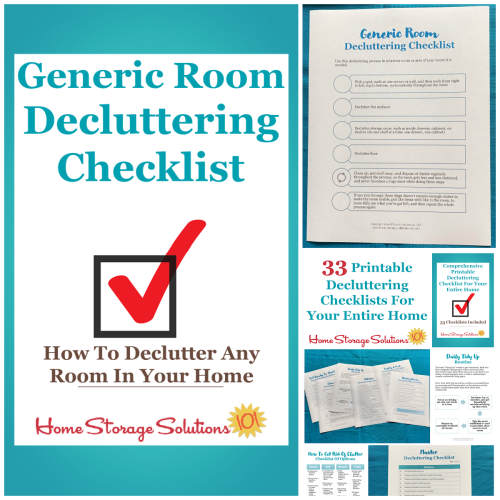
I've done the hard work of breaking down these tasks into smaller more manageable steps for you, so you don't get overwhelmed or worry you're forgetting a task, and you can go at the pace you want, whether that's fast or slow.
In addition, you can tackle these decluttering tasks in whatever order you want when you use these checklists!

Some links on this page are affiliate links, meaning that if you purchase a product through them I receive a small commission which helps me provide this information to you for free, plus support my family. My integrity and your satisfaction are very important to me so I only recommend products I would purchase myself, and that I believe would benefit you. To learn more please see my disclosure statement.
Related Pages You May Enjoy
Join The 52 Weeks To An Organized Home ChallengeCreative Storage Solutions And Home Organization Hall Of Fame
Go From Family Calendars Hall Of Fame To Home Page
Comments for Cozi Account Gives My Husband Updates For Our Family Calendar
|
||
|
||
|
||
|
||
|
||
|
||
|
||
|
||
|
||
|
||
|
||
|
||
|
||
|
||
|
||
|
||
|
||
|
||
|
||
|
||
|
||
|
||
|
||
|
||
|
||
|
||