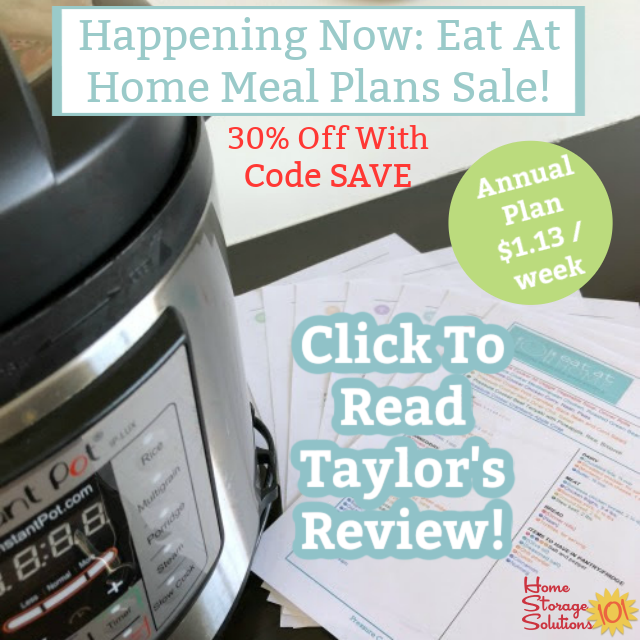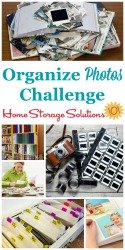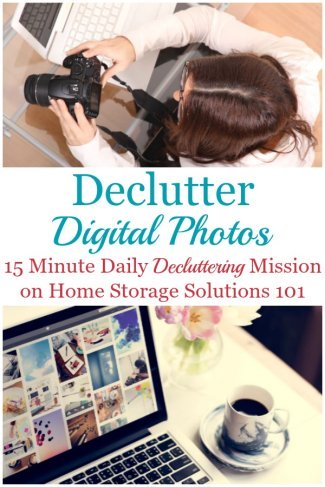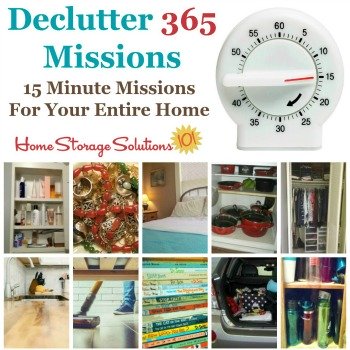Declutter Digital Photos {15 Minute Mission}

Today's mission is to declutter digital photos, so in this situation declutter means delete.
This mission is designed to be done while we're working on the Organize Photos Challenge, which is part of the 52 Week Organized Home Challenge.
Obviously I'm not asking you to do a mass purge and erase lots of precious memories. Instead, I'm wanting you to think about the fact that digital files can, in fact, be clutter.
There was a time when we saw digitizing everything as "the answer" to almost every problem with paper clutter. Well, it certainly does help in certain instances, no doubt. BUT (sorry to shout, but I think this is important) now that we've got lots of digital files to manage we can see it brings its own set of problems and issues.
Types Of Digital Photos To Consider Deleting
Today get rid of some of your digital clutter and delete digital photos that are not very good. Here are suggestions for the types of photos to delete:- Blurry
- Random accidental clicks, such as pictures of your thumb, the ceiling, etc.
- Those that are extremely unflattering
- Duplicates or several that are quite similar, just keeping the best one
- Delete down huge numbers from an event to the best of the best
Make Deleting Digital Photos A Habit
Depending on how many digital photos you've got this mission can take more than fifteen minutes. That's OK.In all situations like this just work on it for 15 minutes at a time, and feel proud of what you accomplish. Working in small amounts, over time, really does get you results. You can even do this while listening to fun or relaxing music, or while watching television.
It is important to do this task regularly from now on, as consistently as you take photos.
It is cheap and easy to take lots of photos these days, so we do. But you need to get in the habit of culling down your photos as quickly as you take them so you keep the best and delete the rest!
In fact, when you're deleting some of the ones not worth keeping at all, it's also the perfect time to be organizing the ones you are going to keep.
If you haven't already, make sure to check out this article about how to set up a routine to organize photos, which has tips for organizing (and deleting) digital photos!
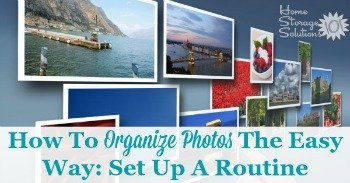
Below I'm going to remind you of a couple more places to make sure you declutter, beside your computer, when doing this mission.
Don't Forget To Declutter Photos On Your Camera & Phone As Well

When I discussed this mission above I specifically was discussing your digital photos on your computer, but the mission also applies to other devices where you've got digital photos.
So make sure to transfer all of your photos to your computer from such devices, including your smart phone and/or digital camera, and then delete from these devices as well.
It may be even easier to delete from these devices because once you've transferred the photos to the computer (and assuming your computer is regularly backed up!) you don't need to keep duplicate photos on these other devices.
So it may be as simple as doing a mass delete. Or you can do the same process you did on your computer and keep just a few special photos if you wish on these devices, although I would encourage you to keep far fewer on them than in your master computer photo files. I just know some people (including me) like to have a few extra special photos to show off to friends from your phone, for example.
The benefits of this are HUGE, especially when it comes to your smart phone. If you often run into trouble with your phone saying it cannot perform a function because it doesn't have enough memory, cull photos! That almost always helps!
Don't forget to delete photos from several albums, including your camera roll, Instagram folder, videos, and more.
Tell me in the comments how this mission is going for you. I'd love to hear!
Want To Do More Decluttering Missions? Get Started With Declutter 365 Today!
Once you declutter one type of item in your home I bet you'll want to declutter some more. After all, decluttering gives you a great reward for even a small investment of time and energy.
The Declutter 365 system is designed to help you declutter, over the course of a year, your entire house, with just 15 minutes of decluttering each day!
Hundreds of thousands of people use this proven system to get rid of their clutter, and bring peace and calm back to their homes.
Declutter 365 works to guide you to clear the clutter without overwhelm, focusing on just one small area at a time, and without making a huge mess in the process, so you see consistent forward progress without all that "messy middle" that makes it even harder to function in your home than before you started.
In addition to building a daily decluttering habit, the Declutter 365 program, along with the accompanying 52 Week Organized Home Challenge, teaches you the skills, habits, routines, and mindsets necessary to maintain the clutter free and organized state of your home from now on, so it'll never be as messy and cluttered as it is right now, ever again.
If you haven't already, make sure to get your copy of the 2026 Declutter 365 annual calendar here, find today's date, and do 15 minutes of decluttering on the day's mission. Then, repeat again tomorrow, and again and again. Over the course of the next year, if you do this 15 minutes per day, you'll declutter your whole house!
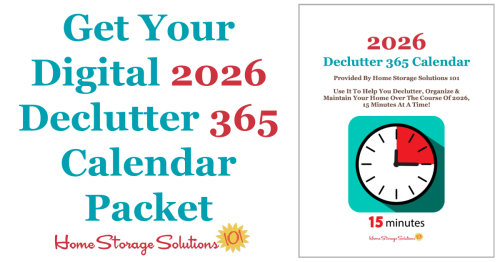
I understand that some people cannot or don't want to purchase the entire calendar, and so I've also committed to giving away the calendar for free, released month by month.
All those who subscribe to the free newsletter will be notified monthly, as the latest monthly calendar is released on the site, so they can get their free copy.

Get This Digital Decluttering Checklist + 32 Other Decluttering Checklists For Your Home
Right now you're decluttering some variety of digital items around your home, since digital clutter, while it doesn't take much if any physical space, can still be clutter and cause you to lose time searching for what you want or need, or not have enough storage space on your devices.
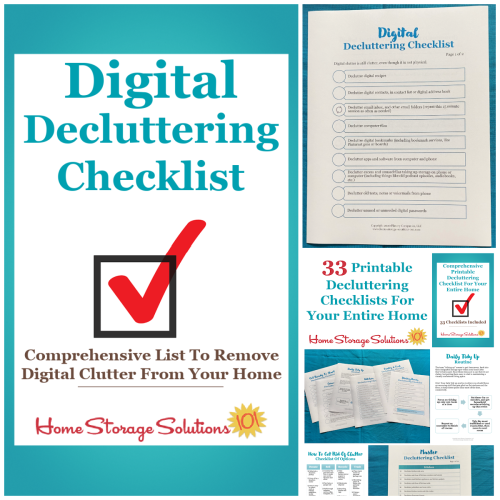
I've done the hard work of breaking down these tasks into smaller more manageable steps for you, so you don't get overwhelmed or worry you're forgetting a task, and you can go at the pace you want, whether that's fast or slow.
In addition, you can tackle these decluttering tasks in whatever order you want when you use these checklists!

Here's some related articles that can help you continue with your decluttering journey:
Here is how to organize computer files on your home computer.

In addition, here's more ideas for digital clutter you can get rid of from your smart phone, tablet and computer.

Finally, check out my round up of over 40 photo storage and organization products (referral link), that are all archival quality, that can help you with this task, on Amazon.
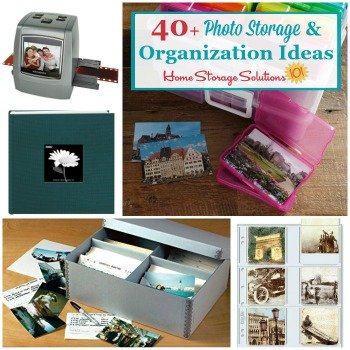
Photo courtesy of scottjacksonx
Related Pages You May Enjoy
Getting Clutter Free 15 Minutes At A Time Hall Of FameGo From Declutter Digital Photos Mission To Home Page
Comments for Don't Forget To Declutter Photos On Your Camera & Phone As Well
|
||
|
||
|
||
|
||
|
||
|
||
|
||
|
||
|
||
|
||