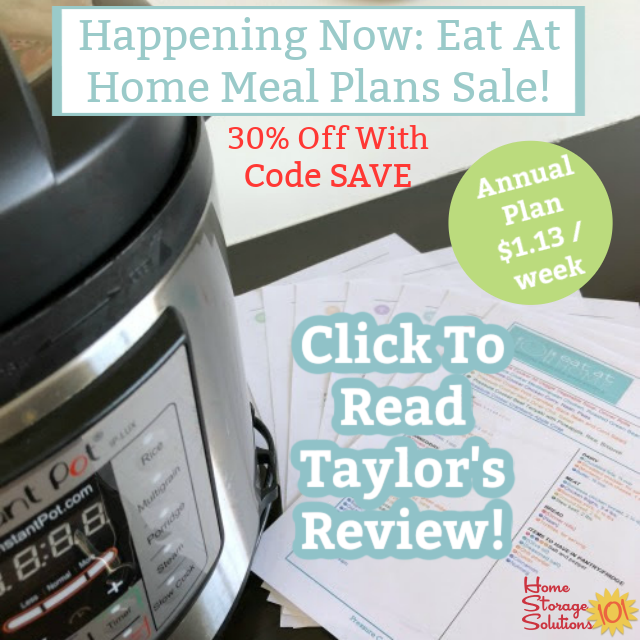BillTracker App Review: For iPhone Only
by Tamara
(Mobile, AL)
Tamara shared this quick review of BillTracker, an app available currently only for iPhone. The paid version costs $2.99.
Tamara says:
This app is a great way to see what bills are due, add recurring bills, and post payments made on your accounts.
They do have a free version (Bill Tracker Lite), but the $2.99 is WELL worth the money so you don't have to add in the bills each month and you can set up recurring payments.
I also add in my paychecks as $0 due so I can tell which bill needs to be paid with each check and it won't affect my monthly bill total.
Then, when I click to add payment, I put in the amount I was paid so I can keep it as accurate as possible.
Taylor says:
Thanks so much Tamara for sharing this review. This sounds basically like an electronic version of the
monthly bill organizer worksheet I've got on the site. This wouldn't have to be filled in each month though, since like you said, it has a way to add recurring payments.
For those who tend to forget the due dates for bills, and therefore consistently seem to be paying late fees, this app (or something similar) could be helpful because it has a couple of ways to set up due date reminders.
How To Get The App
You can get this app through the Apple app store through my referral links:
Has anyone else tried this app, or another way to organize and track your bills? If so, I'd love to hear what you use and why, and what you liked, or didn't, about it.
You can
share your reviews in the Home Organization app store and I'll add them to the site.
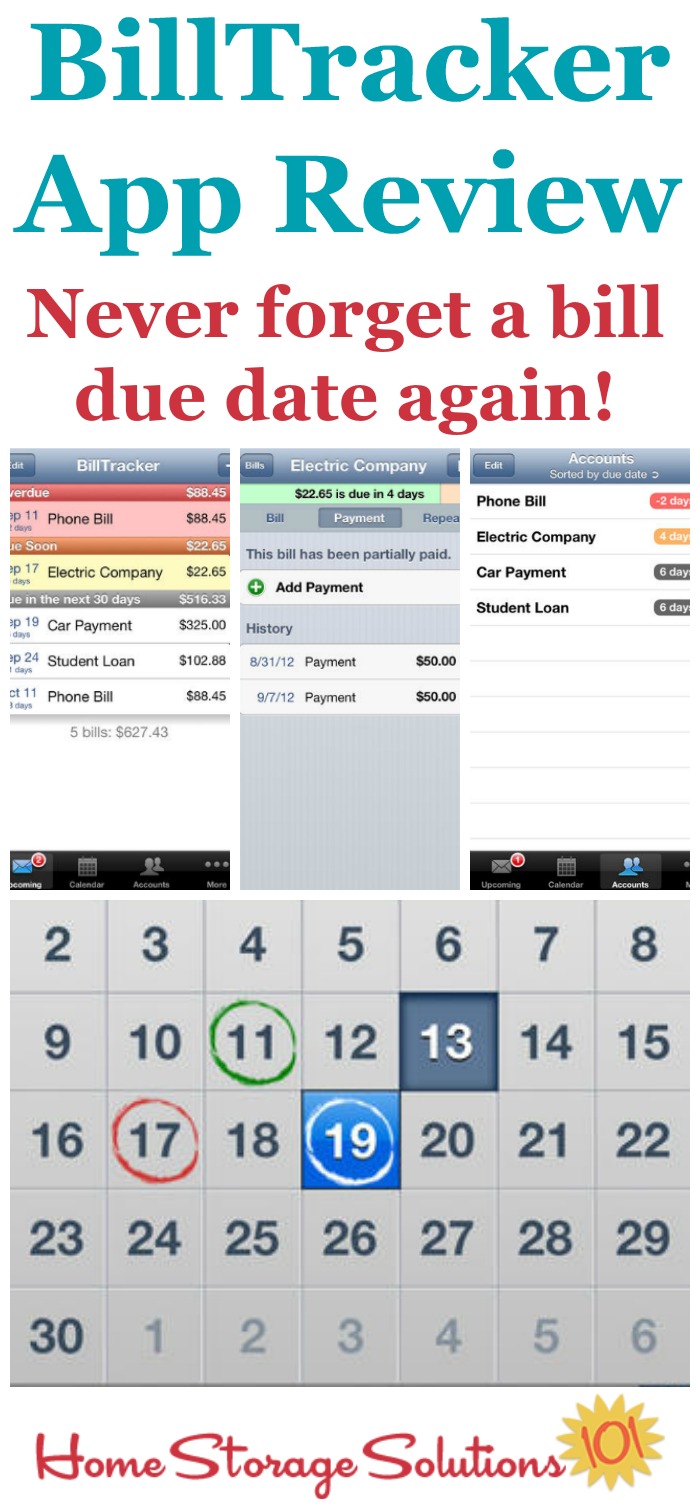

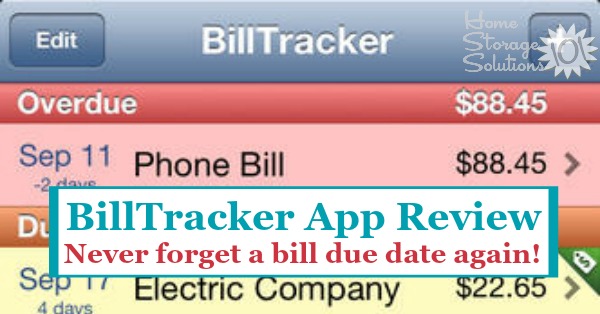

Some links on this page are affiliate links, meaning that if you purchase a product through them I receive a small commission which helps me provide this information to you for free, plus support my family. My integrity and your satisfaction are very important to me so I only recommend products I would purchase myself, and that I believe would benefit you. To learn more please see my disclosure statement.
Related Pages You May Enjoy
Organizer Store: Products To Organize Your Home & LifeOrganize Bills ChallengeGo From BillTracker App Review To Home Page

![]()