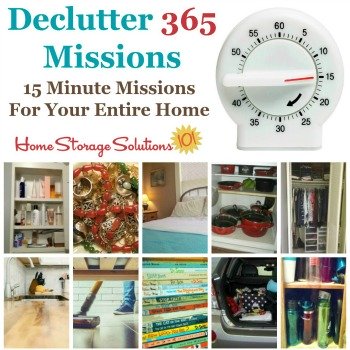Declutter Music Collection: CDs, Cassettes, Records & More

Today's mission is to declutter your music collection in whatever form it takes, be that CDs, cassettes, vinyl records, MP3s, and more.
This declutter mission is designed to be done while working on the CD, DVD & Other Media Storage & Organization Challenge here on the site, which is part of the 52 Week Organized Home Challenge.
When working through this mission, if you've got a huge collection I know it will take you more than 15 minutes. That's OK.
First, be aware that I have split up this mission to be your own music today, and another day you'll focus on your kids' music collection. So that may help some.
But in addition, just like with any mission that takes more than 15 minutes for you, you should break it up into 15 minute sessions. Just keep working away at it in those small increments of time and you will chip away at the it.
Steps To Take To Get Rid Of Music Clutter
When doing this mission first make the easy decisions, which can loosen you up to make the tougher choices later.Before You Declutter Gather Everything Up Together
First start by assessing what music you've got, and where. It may be spread all over your home, and in your car, so gather everything together.Don't forget digital collections of music either, to keep in mind when working on this task.
Assess What Types Of Formats Your Music Is In
Next, make sure you haven't forgotten about the various types of music formats you may have.For example, do you have a lot of music in older formats, such as cassette tapes, 8-tracks, vinyl records, etc.
I know there are thriving communities of music fans that still listen to some of these formats, and if you do regularly listen to your music in such formats, and have a working machine to play them, just treat these older formats as you would the current music formats we will deal with more in the instructions below, when making decisions about what to keep versus what to get rid of.
However, if, for example, you own a bunch of audio cassettes, but you don't listen to them anymore, have replaced them with CDs, and/or don't have a working cassette tape player anymore, it is an easy decision to get rid of them.
Deal With Current Format Music Collections: Now The Harder Decisions
After you've gotten rid of any music clutter you know you won't listen to anymore because of technology advancesFor most people current music is either in the form of CDs or digital files.
One thing to consider is whether you still need the CDs themselves if you've decided to move your collection to digital.
Having duplicates of both the CDs and the digital version may be too much.
Obviously, if you do decide to only keep the digital version you want to make sure you've got some type of backup in place so a technology failure does not just wipe out the entirety of your collection in the blink of an eye.
But there is something to be said for just having music digitally. For one, it takes up a LOT less room, and depending on how you listen to music that may be worthwhile to you, especially if you like being able to take your collection on the go more easily.
Once you've made decisions about duplicates it is time to get down to the hard hard decisions. Which music to keep versus to get rid of.
Again, start with the easiest decisions you can. If you just plain old don't like an album or single there is certainly no reason you should keep it. Get rid of it! This goes for gifts as well as things you purchased for yourself. Just because you or someone else spent money on it doesn't mean you can't let it go if it isn't something you enjoy.
Then, just assess how much space you've got to hold your music and winnow it down until you are keeping the stuff that makes you the happiest, and it all fits into the space you've got for it.
The best way to not accumulate music or CD clutter in the future is to then just work with the space you've got. If that space fills up you've got to get rid of something else before you bring in something new.
Finally, you need to work on decluttering any digital collection you have. Yes, it doesn't take up physical space like some collections, but you can still have digital clutter.
You'll thank yourself if you get rid of anything you just don't enjoy listening to anymore so you can actually find, and play, what you still love.
Once you've decluttered you've got to think a bit about what you'll do with any CDs, cassettes, vinyl, or other formats that you've decided to get out of your home. I'm discussing that briefly below.
Photos From Readers Who've Done This Mission
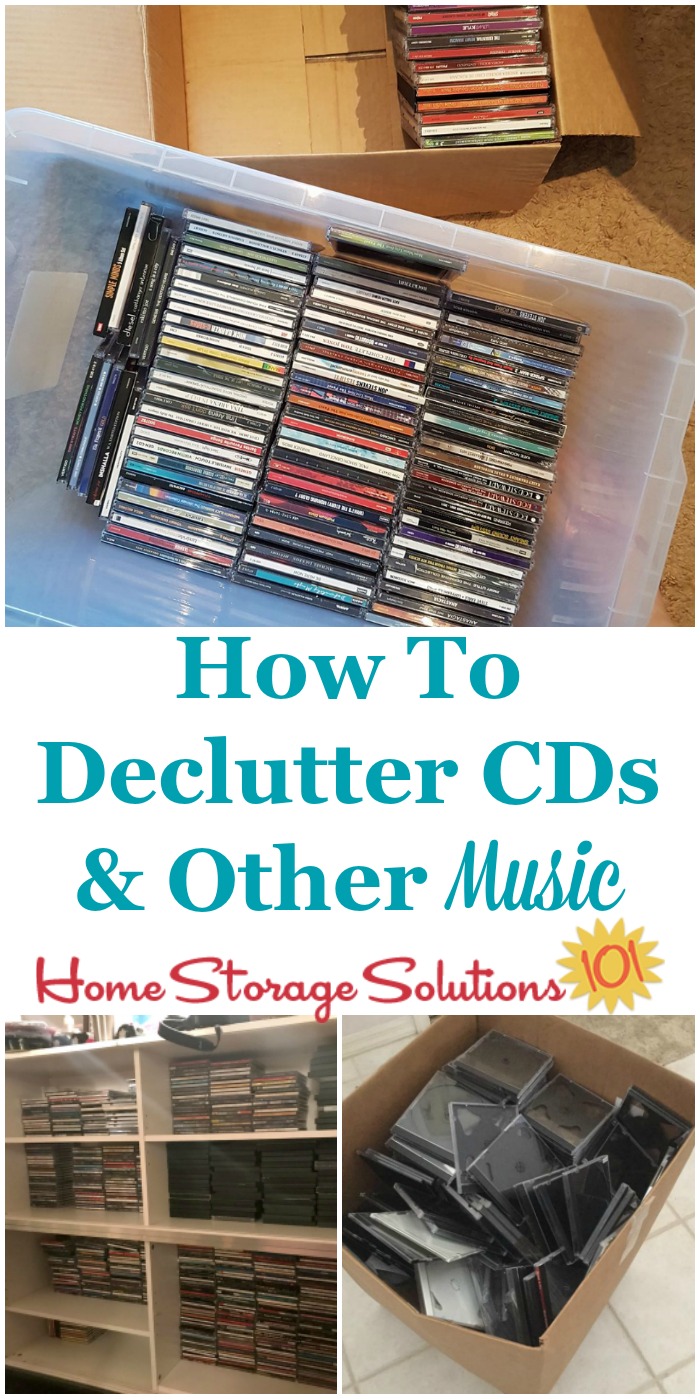
It's always helpful to see the results that other people get when doing one of these Declutter 365 missions, to get yourself inspired and ready to act.
Fortunately, many readers have already done this mission and sent in some photos, including these three photos I've added above.
The top photo in this collage was sent in by a reader, Anthea, who said, "here's my preliminary efforts with CDs. Our cabinet was overflowing and so disorganised. 116 items GONE and more to follow!! I hadn't seen this week's task, it was more a situation of being sick of the mess!"
Great job Anthea, you've really done well with this mission!
Further, the bottom left photo in the collage is from another reader, Jessica, who said, "CDs and DVDs, these are to sell."
And finally, the bottom right photo in the collage is from my friend Susan, who decided to save space by adding the CDs to an organizer, in sleeves, and get rid of the cases.
You can get these types of disc organizers below, and they can save you a LOT of space when you ditch the cases!
CD Organizers {Referral Links}
Example Of Reader Who Digitized Her Music Collection
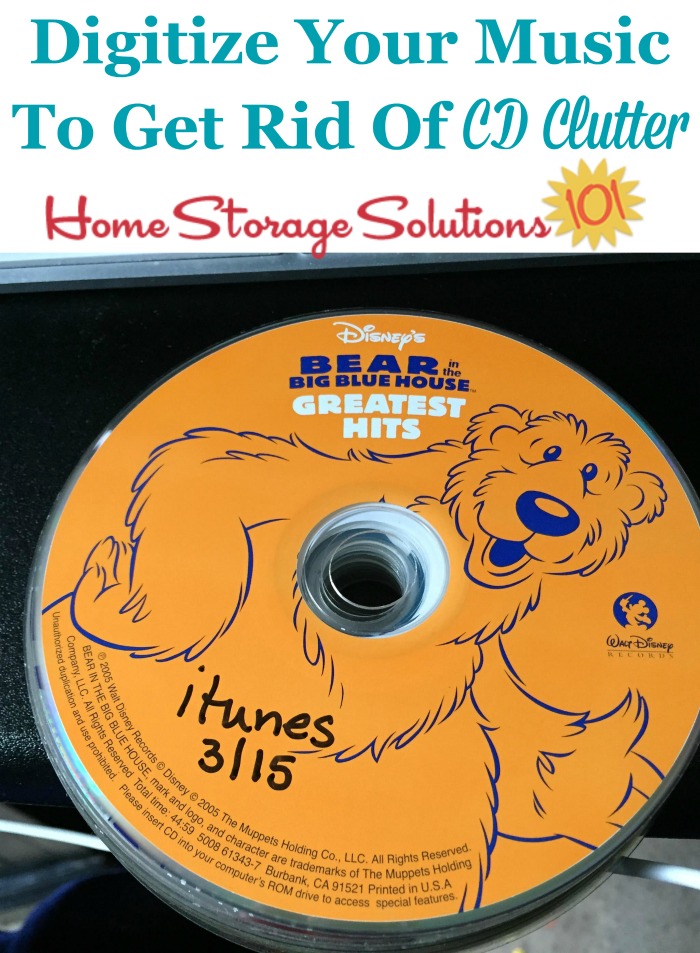
As mentioned above, there are many ways to go about decluttering music, and if you want to get rid of the physical CDs, but still be able to listen to the music, one way to do that is to digitize your collection.
My warnings above about making sure you keep a back up so a hard drive failure doesn't mean you lose everything still applies, of course, but digitizing can be helpful, as a reader, Tamara, concluded.
She said when she sent in the photo above, "When adding all my CDs to the computer and importing them to iTunes (I use iTunes Match) I had my daughter write the date on them so I know that I have a copy in iTunes. This is my daughter's favorite cd. I have already had to buy it twice because I didn't make a copy. Now I can play it with an AUX cord from my phone!"
What To Do With Decluttered Music CDs, Cassettes, Records & More
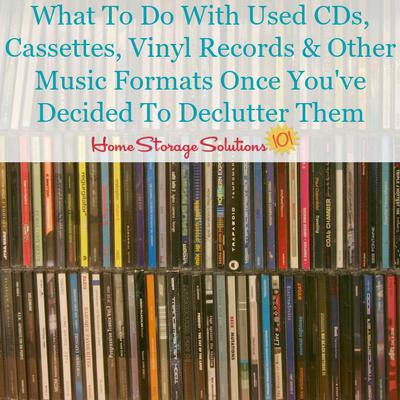
Once you've decided to get rid of some of the items in your music collection you next face the decision of what to do with the items you've decided to declutter.
The quick answer is that it is best to donate or sell your used CDs, cassettes, records and more.
Even for older formats there are some collectors who still love and enjoy listening to the music in that way and you can often make someone else's day by donating or selling these items.
If you cannot donate or sell, for example, because the cassette is broken, or the CD or vinyl record has an irreparable scratch making it impossible to listen to it, it is trash. Unfortunately, none of these items are typically recyclable, at least from curbside pickup.
To keep these items from filling up landfills your best bet, if you cannot sell or donate them, is to find a mail in program which allows you to recycle them.
Each of these mail in recycling facilities has different rules and different items they will or will not accept. For example, the CD Recycling Center of America accepts used CDs and DVDs for recycling, but does not take cassettes or video tapes.
So do some Internet research to find a place as close to you as possible to take your specific items for recycling.
Also, don't forget when you do this mission to show me your results! You can submit your photos of decluttered music collections here and I'll add the best ones to the site to get others inspired.
Want To Do More Decluttering Missions? Get Started With Declutter 365 Today!
Once you declutter one type of item in your home I bet you'll want to declutter some more. After all, decluttering gives you a great reward for even a small investment of time and energy.
The Declutter 365 system is designed to help you declutter, over the course of a year, your entire house, with just 15 minutes of decluttering each day!
Hundreds of thousands of people use this proven system to get rid of their clutter, and bring peace and calm back to their homes.
Declutter 365 works to guide you to clear the clutter without overwhelm, focusing on just one small area at a time, and without making a huge mess in the process, so you see consistent forward progress without all that "messy middle" that makes it even harder to function in your home than before you started.
In addition to building a daily decluttering habit, the Declutter 365 program, along with the accompanying 52 Week Organized Home Challenge, teaches you the skills, habits, routines, and mindsets necessary to maintain the clutter free and organized state of your home from now on, so it'll never be as messy and cluttered as it is right now, ever again.
If you haven't already, make sure to get your copy of this year's Declutter 365 annual calendar here (it's FREE!), find today's date, and do 15 minutes of decluttering on the day's mission. Then, repeat again tomorrow, and again and again. Over the course of the next year, if you do this 15 minutes per day, you'll declutter your whole house!

Get This Miscellaneous Decluttering Checklist + 32 Other Decluttering Checklists For Your Home
Right now you're decluttering your home, and there's a lot of items to declutter.
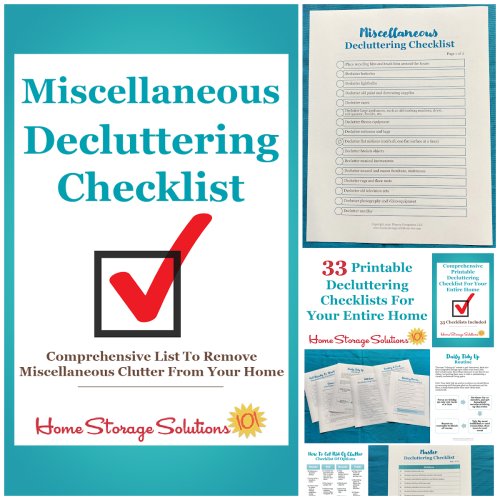
I've done the hard work of breaking down these tasks into smaller more manageable steps for you, so you don't get overwhelmed or worry you're forgetting a task, and you can go at the pace you want, whether that's fast or slow.
In addition, you can tackle these decluttering tasks in whatever order you want when you use these checklists!

Photo courtesy of frumbert
Some links on this page are affiliate links, meaning that if you purchase a product through them I receive a small commission which helps me provide this information to you for free, plus support my family. My integrity and your satisfaction are very important to me so I only recommend products I would purchase myself, and that I believe would benefit you. To learn more please see my disclosure statement.
Related Pages You May Enjoy
Getting Clutter Free 15 Minutes At A Time Hall Of FameGo From Declutter Music Collection Mission To Home Page
Comments for What To Do With Decluttered Music CDs, Cassettes, Records & More
|
||
|
||
|
||
|
||
|
||
|
||
|
||
|
||
|
||
|
||
|
||