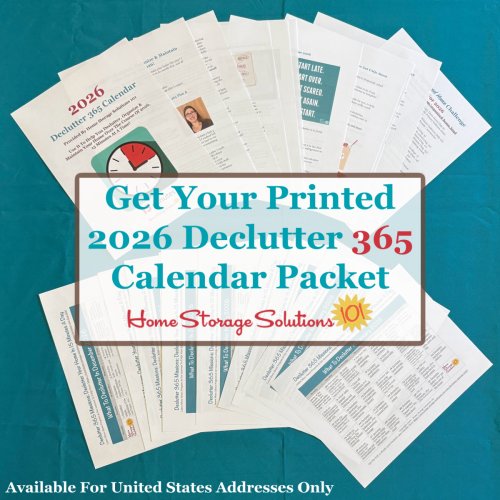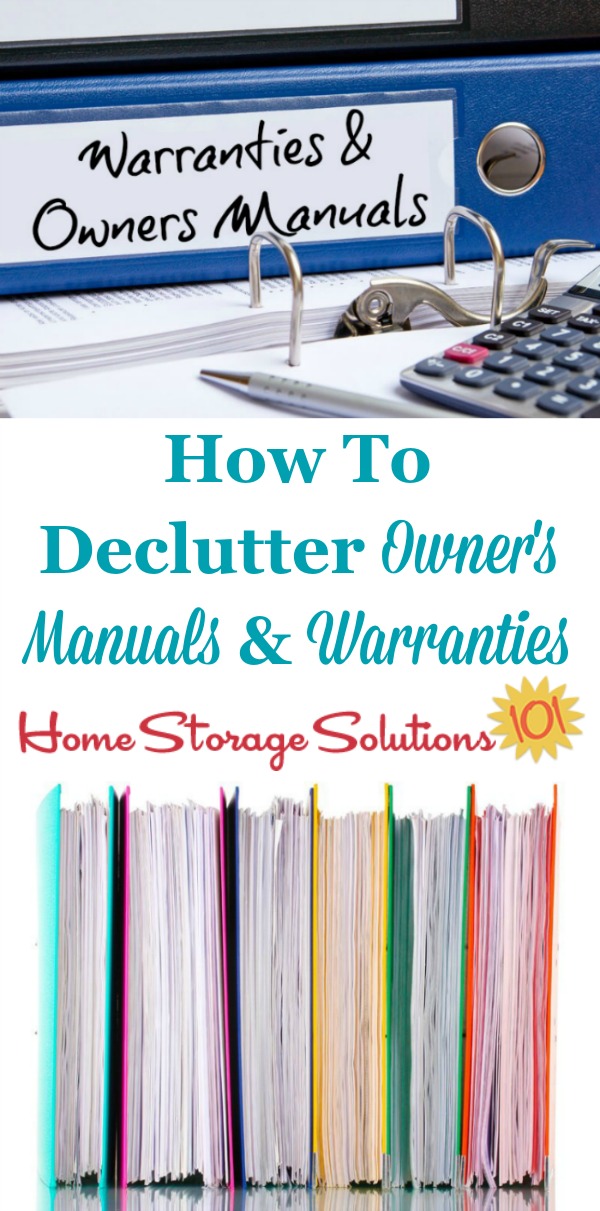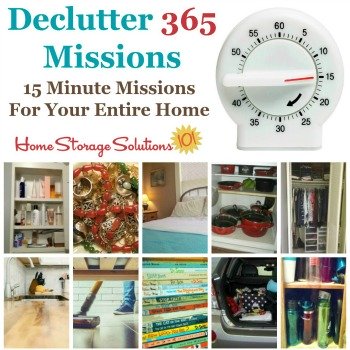How To Declutter Manuals And Warranties

Today's mission is to declutter user and owner's manuals that you don't need anymore, as well as warranty documents that have expired and are no longer needed.
This mission is designed to be done while working on the Organize Passwords, Manuals & Warranties Challenge here on the site, which is part of the 52 Week Organized Home Challenge.
Tomorrow we'll focus on organizing the warranties and manuals you have left, but you definitely don't want to be organizing stuff you don't need, so today's mission is the vital first step in the process.
Fortunately, deciding what warranty documents and owner's manuals you actually need to keep, versus toss (into the recycling bin) is not as complicated as it is for some documents, like tax documents for example.
Instead, deciding what to keep versus get rid of is pretty straight forward. Keep the owner's manuals as long as you own the equipment or appliance that it goes with. When you get rid of the product you can get rid of the instructions for it too.
Same thing for warranties. If the warranty has expired, because it's been too many years, or you don't own the item anymore, or for whatever other reason the warranty no longer applies, it is no longer needed.
(You can check out more information about how long to keep various documents here, which includes a free printable cheat sheet for your reference.)
Work on this mission for 15 minutes at a time, and tackle it like you would when getting rid of any other paper clutter.
If you've been collecting owner's manuals in a file or binder for years, but have never bothered to clean it out, you may be in for a walk down memory lane as you get rid of the manual for the toaster oven you haven't had in your house for a decade, for example. :)
Below we'll also quickly explore a way of digitally organizing your owner's manuals to further reduce the amount of paper in your home.
Join in and write your own page! It's easy to do. How? Simply click here to return to paper clutter.
Organize Owner's Manuals Digitally To Get Rid Of Even More Paper
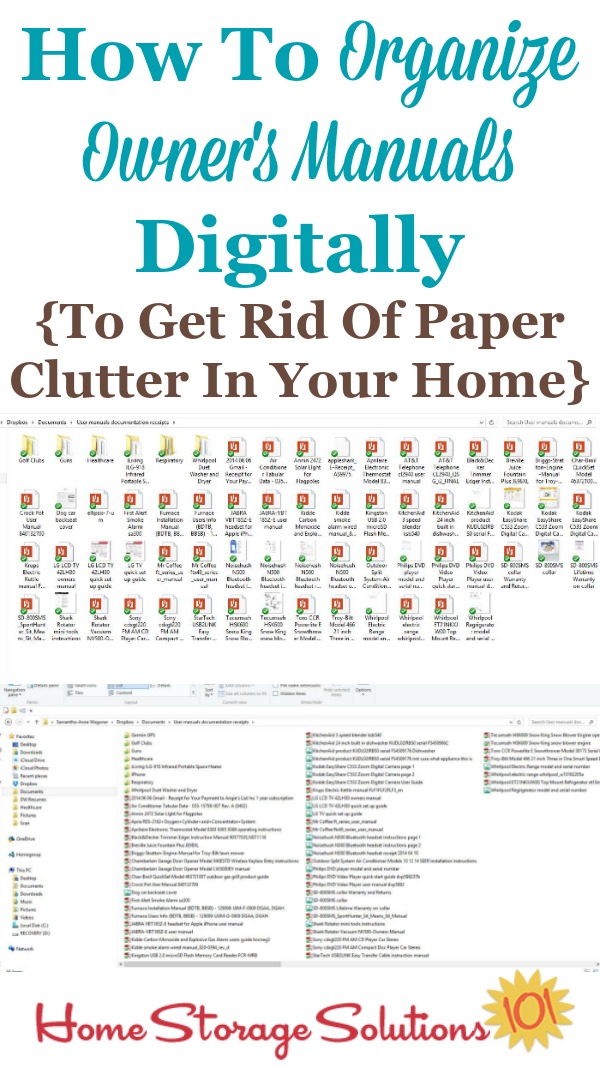
In tomorrow's mission we'll actually organize all of the owner's manuals you have left after decluttering the ones you no longer need. (You can read that mission here!)
However, depending on how many pieces of equipment, appliances, and various types of technology that you own you still may have quite a large stack of user's manuals to deal with.
For some people keeping the paper versions of these manuals is totally fine. However, if you want to get rid of even more paper in your home one thing you can do is find these manuals online, download the PDF of the manual onto your computer and then discard the paper copy from your home.
Several years ago this may not have been feasible, but these days the majority of the manuals are available online.
So that's exactly what one reader, Samantha, has done and she was gracious enough to send in the screen shots above showing how they're organized in her digital files.
She explained, "Here's what my list looks like on my laptop for the files for user manuals, etc. I don't think there are any I haven't been able to find. I often use the number on the back of the user guide that denotes the document to find it online."
How To Organize These Manuals Digitally
To do this for yourself start by creating a folder on your computer that will hold all your manuals, labeling it something obvious, like "owners manuals."Next, do exactly what Samantha did and go through your stack of manuals typing in the relevant information into the search engine of the name and model number of the product, along with the term "owners manual" or "users manual" or whatever the document, in print, is titled.
As you find these documents online save a copy of the PDF version into the digital folder you've designated for this purpose.
Sometimes when files are saved they have strange numbers or words that later we don't recognize what they are. Therefore, as soon as you save the document go ahead and change the file name to something you'll be able to recognize later, such as "washing-machine-Maytag" or similar.
As with any type of digital files you want to make sure all your hard work doesn't go to waste if your computer hard drive dies, so make sure that you have a system in place for backing up these files for the future so you can retrieve them as needed.
As you get rid of an appliance or piece of equipment you can just delete the now obsolete PDF document from your digital files, keeping only the relevant ones available at the click of a mouse!
You can get more information about how to organize computer files here.

Want To Do More Decluttering Missions? Get Started With Declutter 365 Today!
Once you declutter one type of item in your home I bet you'll want to declutter some more. After all, decluttering gives you a great reward for even a small investment of time and energy.
The Declutter 365 system is designed to help you declutter, over the course of a year, your entire house, with just 15 minutes of decluttering each day!
Hundreds of thousands of people use this proven system to get rid of their clutter, and bring peace and calm back to their homes.
Declutter 365 works to guide you to clear the clutter without overwhelm, focusing on just one small area at a time, and without making a huge mess in the process, so you see consistent forward progress without all that "messy middle" that makes it even harder to function in your home than before you started.
In addition to building a daily decluttering habit, the Declutter 365 program, along with the accompanying 52 Week Organized Home Challenge, teaches you the skills, habits, routines, and mindsets necessary to maintain the clutter free and organized state of your home from now on, so it'll never be as messy and cluttered as it is right now, ever again.
If you haven't already, make sure to get your copy of this year's Declutter 365 annual calendar here (it's FREE!), find today's date, and do 15 minutes of decluttering on the day's mission. Then, repeat again tomorrow, and again and again. Over the course of the next year, if you do this 15 minutes per day, you'll declutter your whole house!
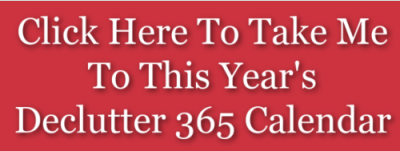
Get This Bills & Financial Decluttering Checklist + 32 Other Decluttering Checklists For Your Home
Right now you're decluttering papers and other items dealing with your bills and financials, and there's a lot of these types of items around your home.
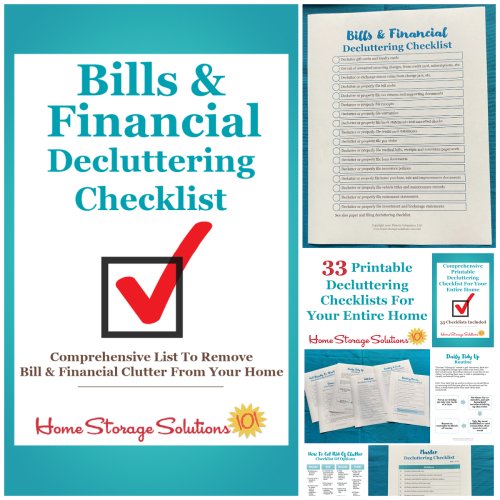
I've done the hard work of breaking down these tasks into smaller more manageable steps for you, so you don't get overwhelmed or worry you're forgetting a task, and you can go at the pace you want, whether that's fast or slow.
In addition, you can tackle these decluttering tasks in whatever order you want when you use these checklists!

Plus, now that you've decluttered all your old warranties and manuals, make sure to check out the follow up article all about organizing warranties and manuals here.

Related Pages You May Enjoy
Getting Clutter Free 15 Minutes At A Time Hall Of FameGetting Rid Of Paper Clutter Hall Of Fame
Go From How To Declutter Manuals & Warranties To Home Page
Comments for Organize Owner's Manuals Digitally To Get Rid Of Even More Paper
|
||
|
||
|
||
|
||
|
||
|
||
|
Click here to add your own comments Join in and write your own page! It's easy to do. How? Simply click here to return to paper clutter. |